Are you ready to take your category pages to the next level? We are thrilled to introduce the Inline Product Banner Module for Magento 2 (Adobe Commerce and Magento Open Source). This powerful and versatile module lets merchants and marketers seamlessly insert custom banners directly into the product grid, creating visually engaging content that drives customer engagement and boosts sales.
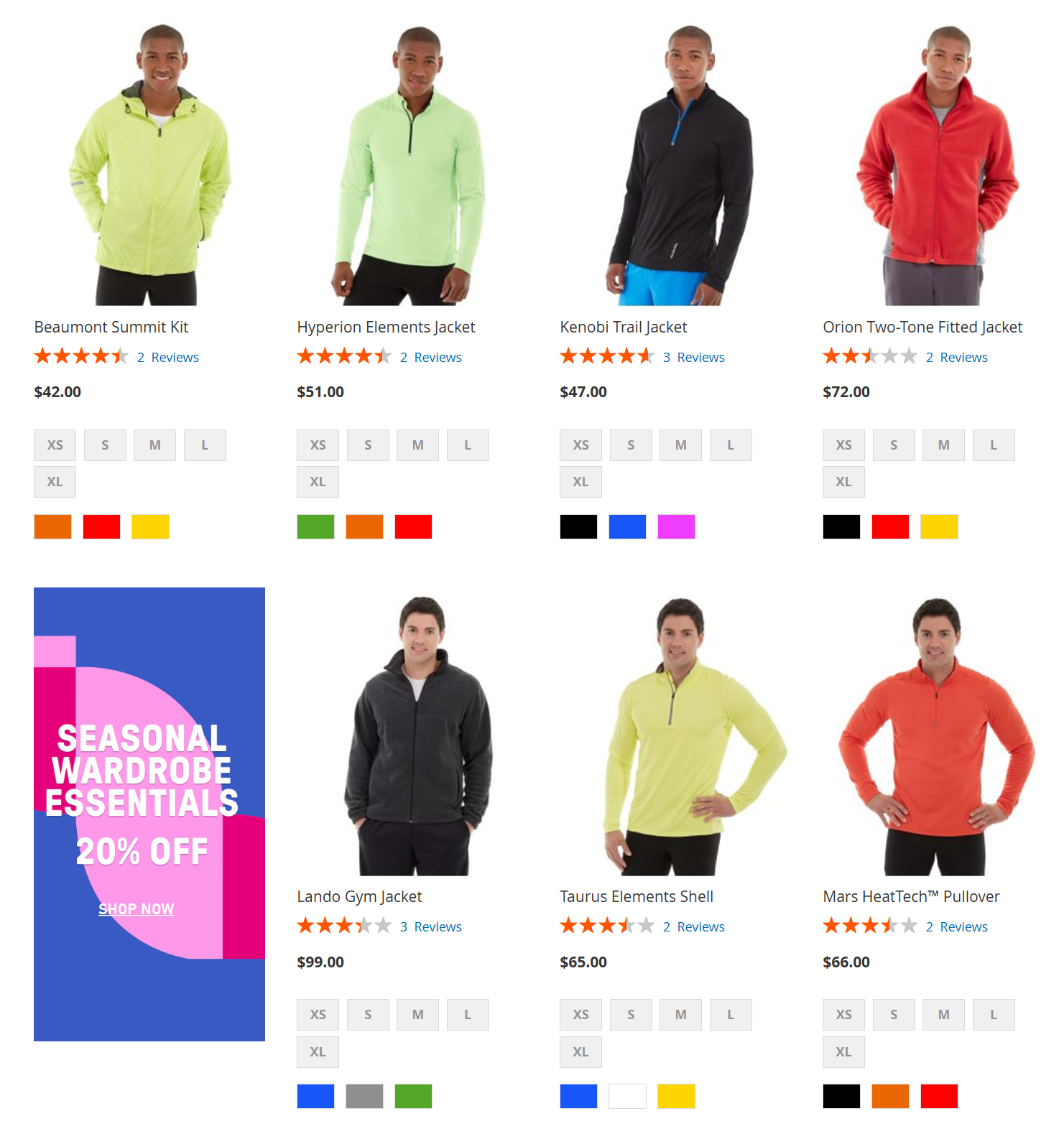
What is the Inline Product Banner Module?
The Inline Product Banner Module is designed to enhance your category pages by enabling the placement of custom blocks directly within the product grid. Whether you want to highlight new arrivals, showcase promotions, or draw attention to specific products, this module gives you the flexibility to craft compelling content that integrates perfectly with the rest of your product listings.
From eye-catching imagery and clickable links to any type of custom content, the possibilities are endless. And the best part? It’s all easily managed through your Magento admin panel—no coding required!
Why You Need the Inline Product Banner Module
In today’s competitive e-commerce landscape, standing out is more important than ever. Customers are drawn to dynamic and visually engaging content, and the Inline Product Banner Module makes it simple to deliver exactly that. By adding custom banners directly into your product grid, you can create a more interactive shopping experience, encourage clicks, and drive conversions.
Key Features and Benefits
- Custom Block Support: Insert any custom block into the product grid, whether it’s an image, promotional banner, text, or even rich media.
- Precise Positioning: Control exactly where your custom content appears in the product grid by specifying its position.
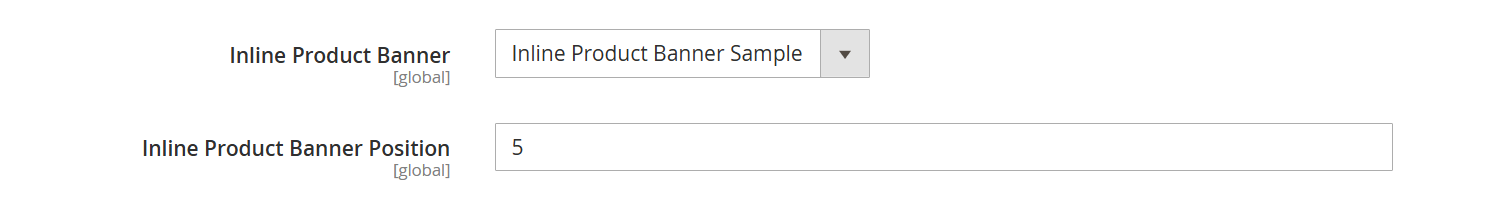
- Admin-Friendly Management: Easily create, edit, and manage banners directly from the Magento admin panel—no technical expertise required.
- Flexible Placement: Add inline banners to any category or product listing page, allowing for maximum customization and relevance.
- Boost Customer Engagement: Use banners to highlight special offers, new arrivals, or seasonal promotions, drawing customers’ attention to key products and messages.
- Increase Conversions and Sales: Visually engaging content grabs customer attention, leading to more clicks and higher conversion rates.
Use Cases for the Inline Product Banner Module
This module is perfect for a variety of use cases, including:
- Promotions and Discounts: Highlight limited-time offers or special deals to drive urgency and increase sales.
- New Arrivals: Showcase your latest products to capture customer interest and generate excitement.
- Seasonal Campaigns: Add festive banners or callouts for holidays and special events.
- Product Highlights: Draw attention to specific products or categories that deserve extra visibility.
Download and Installation
Download and install the module from the Adobe Commerce Marketplace.
